单向链表
TIP
链表,一种存储数据的线性结构,分为单向链表和双向链表
链表和数组优缺点对比
数组的缺点:
- 数组的创建通常需要申请一段连续的内存空间(一整块内存),并且大小是固定的
- 如果原数组不能满足容量需求时,需要扩容(一般是申请一个更大的数组,比如 2 倍,然后将原数组中的元素复制过去)
- 在数组的开头或中间位置插入数据的成本很高,需要进行大量元素的位移
链表的优势:
- 内存空间不必是连续的,元素可以任意放置,可以充分利用计算机的内存,实现灵活的内存动态管理
- 链表不必在创建时就确定大小,并且大小可以无限地延伸下去
- 链表在插入和删除数据时,时间复杂度可以达到 O(1),相对数组效率高很多
链表的缺点:
- 链表访问任何一个位置的元素时,都需要从头开始访问(无法跳过第一个元素访问任何一个元素)
- 无法通过下标值直接访问元素,需要从头开始一个个访问,直到找到对应的元素
基本特点
- 每个节点包含 item(data) 数据和 next 指针
- head 属性指向链表的第一个节点
- 链表中的最后一个节点指向 null
- 当链表中一个节点也没有的时候,head 直接指向 null
结构图例
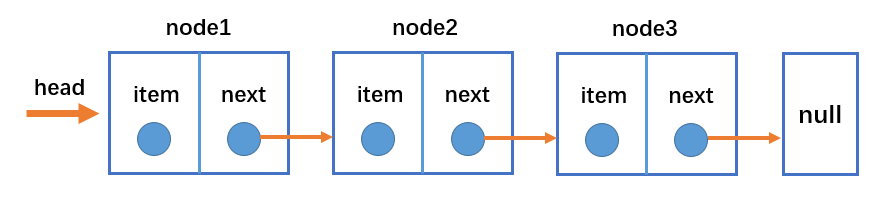
位置图例
position 的值一般表示 position 所指位置的下一个节点。当 position 的值与 index 的值相等时,比如 position = index = 1,那么它们都表示 Node2。
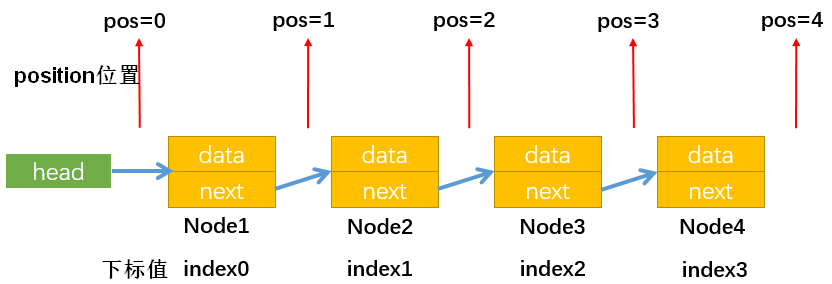
常用操作
- append(element):向链表尾部添加一个新的项
- insert(position, element):向链表的特定位置插入一个新的项
- get(position):获取对应位置的元素
- indexOf(element):返回元素在链表中的索引。如果链表中没有该元素就返回-1
- update(position, element):修改某个位置的元素
- removeAt(position):从链表的特定位置移除一项
- remove(element):从链表中移除一项
- isEmpty():如果链表中不包含任何元素,返回 true,如果链表长度大于 0,返回 false
- size():返回链表包含的元素个数,与数组的 length 属性类似
- toString():由于链表项使用了 Node 类,就需要重写继承自 JS 对象默认的 toString 方法,让其只输出元素的值
代码实现
0、创建单向链表类
// 封装链表类
function LinkList() {
// 封装一个内部类:节点类(data:数据)
function Node(data) {
this.data = data // 数据
this.next = null // 下一个指针引用
}
/* 属性 */
// 属性head指向链表的第一个节点,默认为null
this.head = null
// 记录链表的长度,默认为0
this.length = 0
}
1、toString 方法
// 1 toString(): 转化字符串方法
LinkList.prototype.toString = function(data) {
// 1.1 定义变量
var current = this.head
var resultString = ""
// 1.2 通过while循环获取一个一个节点
while (current) {
resultString += current.data + " "
// 拼接完一个节点数据之后,让current指向下一个节点
current = current.next
}
// 1.3 返回字符串
return resultString
}
2、append 方法
// 2. append(): 向尾部添加一个数据
LinkList.prototype.append = function(data) {
// 2.1 创建新节点
var newNode = new Node(data)
// 2.2 判断添加的是否是第一个节点
if (this.length === 0) {
// 是第一个节点,直接指向新节点
this.head = newNode
} else {
// 不是第一个节点,让current先指向第一个节点
var current = this.head
// 通过while循环查找,直到current.next为null停止循环,找到最后一个节点
while (current.next) {
current = current.next
}
// 最后节点的next指向新的节点
current.next = newNode
}
// 2.3 添加完新结点之后长度+1
this.length++
}
过程详解:
- 首先让 current 指向第一个节点 head
- 通过 while 循环使 current 指向最后一个节点,最后通过 current.next = newNode,让最后一个节点指向新节点 newNode
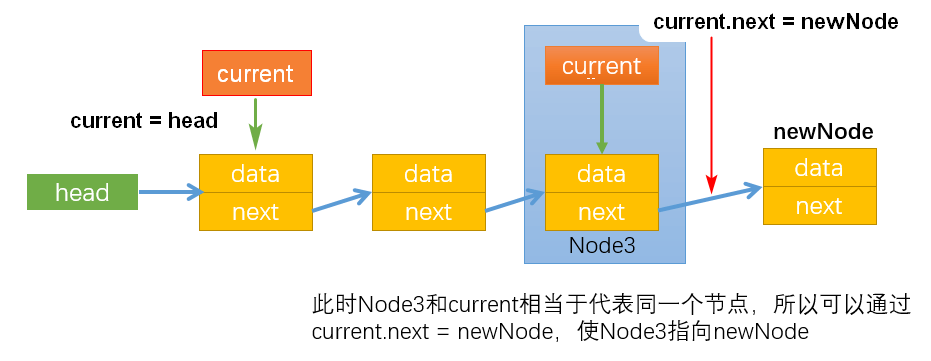
测试代码:
var link = new LinkList()
link.append("aaa")
link.append("bbb")
link.append("ccc")
console.log(link.toString()) // aaa bbb ccc
console.log(link)
测试结果:
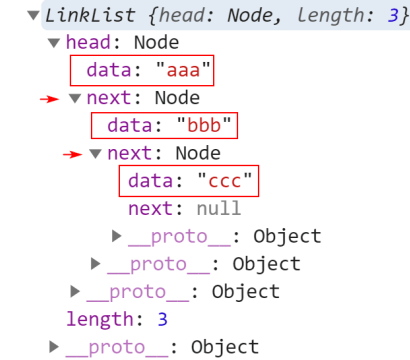
3、insert 方法
// 3. insert方法: 向特定位置插入一条新的数据
LinkList.prototype.insert = function(position, data) {
//理解positon的含义:position=0表示新节点插入后要成为第1个节点,position=2表示新节点插入后要成为第3个节点
//3.1 对position进行越界判断:要求传入的position不能是负数且不能超过LinkList的length
if (position < 0 || position > this.length) {
return false
}
// 3.2 根据data创建新节点newNode
var newNode = new Node(data)
// 3.3 判断插入的位置是否是第一个
if (position === 0) {
// 情况1:插入位置position=0
// 让新节点指向第一个节点
newNode.next = this.head
// 让head指向新节点
this.head = newNode
} else {
// 情况2:插入位置position > 0(该情况包含position=length)
var index = 0
var previous = null
var current = this.head
// 步骤1:通过while循环使变量current指向position位置的后一个节点(注意while循环的写法)
while (index++ < position) {
// 步骤2:让previous指向current当前指向的节点,然后current指向下一个节点
previous = current
current = current.next
}
// 步骤3:通过变量current,使newNode指向position位置的后一个节点
newNode.next = current
// 步骤4:通过变量previous,使position位置的前一个节点指向newNode
previous.next = newNode
/*
启示:
1.我们无法直接操作链表中的节点,但是可以通过变量指向这些节点,以此间接地操作节点(替身使者);
比如current指向节点3,想要节点3指向节点4只需要:current.next = 4即可。
2.两个节点间是双向的,想要节点2的前一个节点为节点1,可以通过:1.next=2,来实现;
*/
}
// 3.4 新节点插入后要length+1
this.length += 1
return true
}
过程详解-情况 1:position = 0
- 通过:newNode.next = this.head,建立连接 1
- 通过:this.head = newNode,建立连接 2(不能先建立连接 2,否则 this.head 不再指向 Node1)
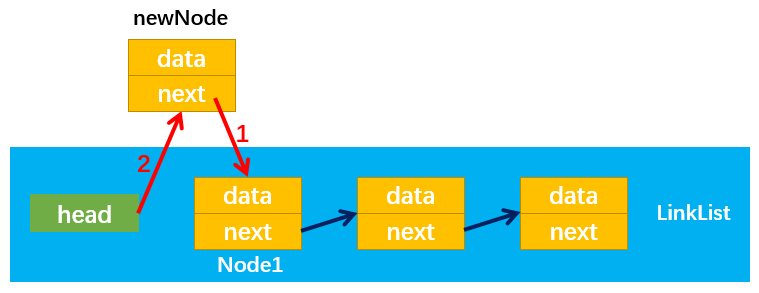
过程详解-情况 2:position > 0
- 首先定义两个变量 previous 和 current 分别指向需要插入位置 pos = X 的前一个节点 2 和后一个节点 1
- 然后,通过:newNode.next = current,改变指向 3
- 最后,通过:previous.next = newNode,改变指向 4
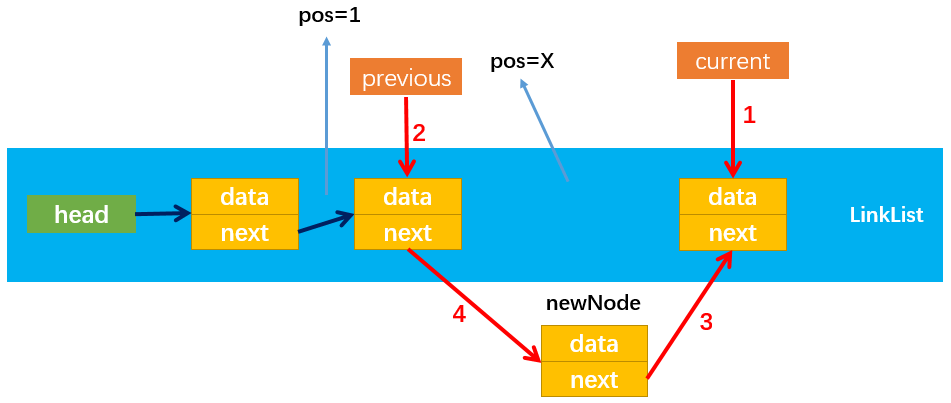
过程详解-情况 2 特殊情形:position = length 情况 2 也包含了 pos = length 的情况,该情况下 current 和 newNode.next 都指向 null;建立连接 3 和连接 4 的方式与情况 2 相同。
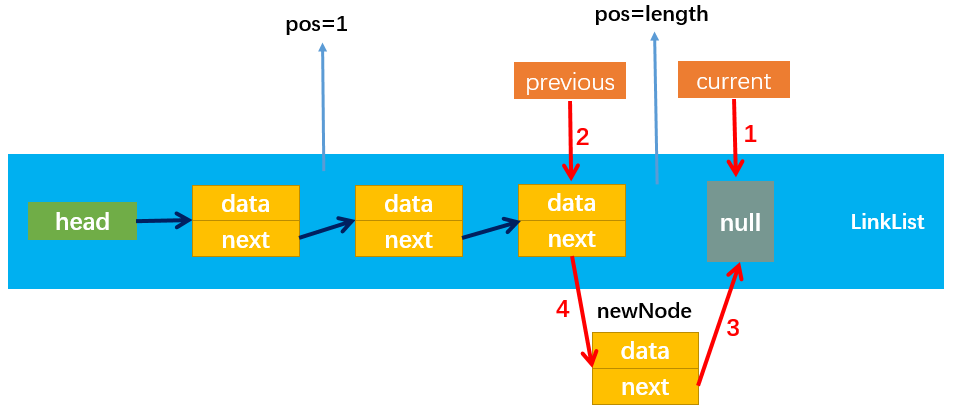
测试代码:
// 测试insert
link.insert(0, "0a")
link.insert(3, "3b")
link.insert(5, "5c")
console.log(link.toString()) // 0a aaa bbb 3b ccc 5c
4、get 方法
// 4. get方法:获取对应位置的元素
LinkList.prototype.get = function(position) {
// 4.1 越界判断:当position=length时,取到的是null,所以0=<position<length
if (position < 0 || position >= this.length) return null
// 4.2 获取指定的positon位置的后一个节点的data
var current = this.head
var index = 0
// 通过while循环,直到index = position,此时curent表示position后一个节点
while (index++ < position) {
current = current.next
}
// 4.3 返回data数据
return current.data
}
过程详解
- get 方法的实现过程:以获取 position = 2 为例,如下图所示
- 首先使 current 指向第一个节点,此时 index=0
- 通过 while 循环使 current 循环指向下一个节点,注意循环终止的条件 index++ < position,即当 index=position 时停止循环,此时循环了 1 次,current 指向第二个节点(Node2),最后通过 current.data 返回 Node2 节点的数据;
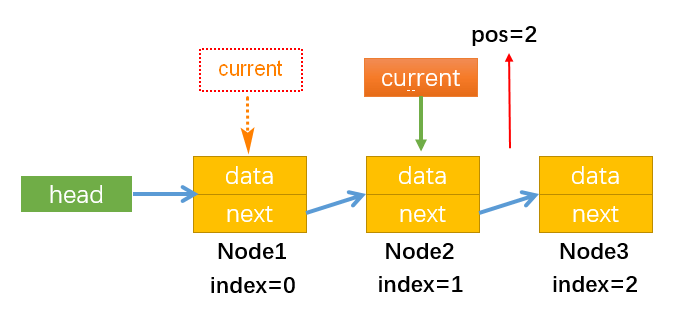
测试代码
// 已有:0a aaa bbb 3b ccc 5c
console.log(link.get(0)) // 0a
console.log(link.get(3)) // 3b
5、indexOf 方法
// 5. indexOf: 返回元素在列表中的索引,如果列表中没有该元素则返回-1
LinkList.prototype.indexOf = function(data) {
// 5.1 定义变量
var index = 0
var current = this.head
// 5.2 开始查找: 只要current不指向null就一直循环
while (current) {
if (current.data === data) {
return index
}
current = current.next
index += 1
}
// 5.3 找到最后没有找到,返回-1
return -1
}
过程详解
- 使用变量 current 记录当前指向的节点,使用变量 index 记录当前节点的索引值(注意 index = node 数-1)

测试代码
// 已有:0a aaa bbb 3b ccc 5c
console.log(link.indexOf("0a")) // 0
console.log(link.indexOf("3b")) // 3
6、update 方法
// 6. update方法:修改某个位置的元素
LinkList.prototype.update = function(position, newData) {
// 6.1 越界判断: 因为被修改的节点不能为null,所以position不能等于length
if (position < 0 || position >= this.length) {
return false
}
// 6.2 查找正确的节点
let current = this.head
let index = 0
while (index++ < position) {
current = current.next
}
// 6.3 将position位置的后一个节点的data修改成newData
current.data = newData
// 6.4 返回true表示修改成功
return true
}
测试代码
// 已有:0a aaa bbb 3b ccc 5c
link.update(0, "mmm")
link.update(3, "nnn")
console.log(link.toString()) // mmm aaa bbb nnn ccc 5c
7、removeAt 方法
// 7. removeAt: 从特定位置移除一项
LinkList.prototype.removeAt = function(position) {
// 7.1 越界判断:position不能等于length,因为等于length的节点为null
if (position < 0 || position >= this.length) {
return null
}
// 7.2 删除元素
var current = this.head
if (position === 0) {
// 情况1:position = 0时(删除第一个节点)
this.head = this.head.next
} else {
// 情况2:position > 0时
var index = 0
var previous = null
while (index++ < position) {
previous = current
current = current.next
}
// 循环结束后,current指向position后一个节点,previous指向current前一个节点
// 再使前一个节点的next指向current的next即可
previous.next = current.next
}
// 7.3 length要减1
this.length -= 1
// 7.4 返回被删除节点的data,为此current定义在最上面
return current.data
}
过程详解-情况 1:position = 0
- 通过:this.head = this.head.next,改变指向 1 即可
- 虽然 Node1 的 next 仍指向 Node2,但是没有引用指向 Node1,则 Node1 会被垃圾回收器自动回收,所以不用处理 Node1 指向 Node2 的引用 next
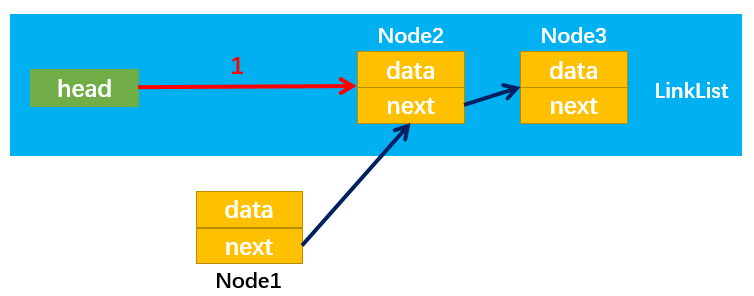
过程详解-情况 2:position > 0
- 比如 pos = 2 即移除第三个节点(Node3)
- 首先,定义两个变量 previous 和 curent 分别指向需要删除位置 pos = x 的前一个节点和后一个节点
- 然后,通过:previous.next = current.next,改变指向 1 即可
- 随后,没有引用指向 Node3,Node3 就会被自动回收,至此成功删除 Node3
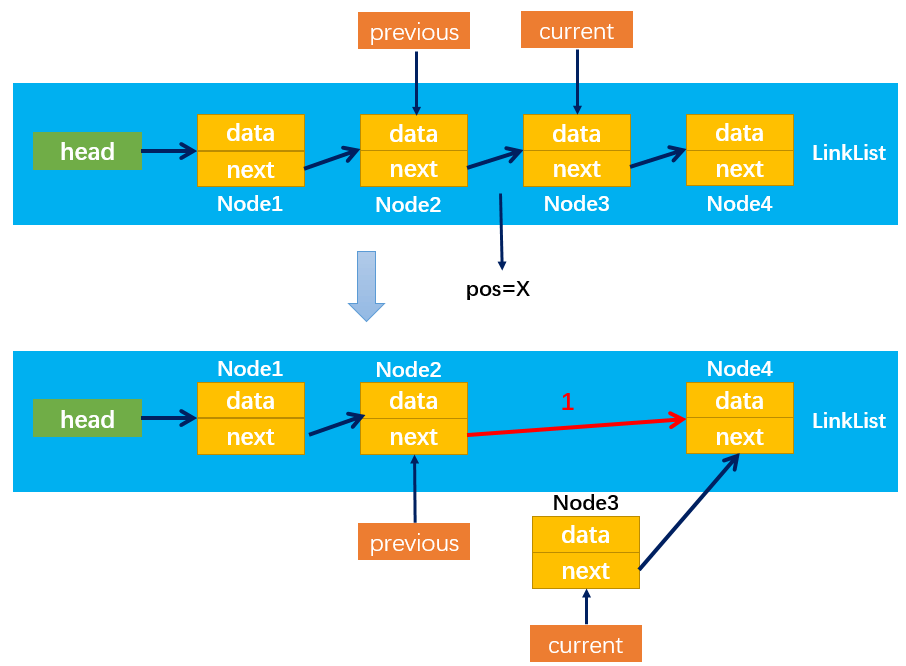
测试代码
// 已有:mmm aaa bbb nnn ccc 5c
console.log(link.removeAt(0)) // mmm
// 已有:aaa bbb nnn ccc 5c
console.log(link.removeAt(3)) // ccc
8、remove|isEmpty|size 方法
// 8. remove方法:从列表移除一项
LinkList.prototype.remove = function(data) {
// 8.1 获取data在列表中的位置
var position = this.indexOf(data)
// 8.2 根据位置信息删除节点
return this.removeAt(position)
}
// 9. isEmpty方法:为空返回true,不为空返回false
LinkList.prototype.isEmpty = function() {
return this.length === 0
}
// 10. size方法:返回节点个数
LinkList.prototype.size = function() {
return this.length
}
测试代码
// 已有:aaa bbb nnn 5c
console.log(link.remove("nnn")) // nnn
// 已有:aaa bbb 5c
console.log(link.isEmpty()) // false
console.log(link.size()) // 3
9、完整代码
// 封装链表类
function LinkList() {
// 封装一个内部类:节点类(data:数据)
function Node(data) {
this.data = data // 数据
this.next = null // 下一个指针引用
}
/* 属性 */
// 属性head指向链表的第一个节点,默认为null
this.head = null
// 记录链表的长度,默认为0
this.length = 0
// 1 toString(): 转化字符串方法
LinkList.prototype.toString = function(data) {
// 1.1 定义变量
var current = this.head
var resultString = ""
// 1.2 通过while循环获取一个一个节点
while (current) {
resultString += current.data + " "
// 拼接完一个节点数据之后,让current指向下一个节点
current = current.next
}
// 1.3 返回字符串
return resultString
}
// 2. append(): 添加方法
LinkList.prototype.append = function(data) {
// 2.1 创建新节点
var newNode = new Node(data)
// 2.2 判断添加的是否是第一个节点
if (this.length === 0) {
// 是第一个节点,直接指向新节点
this.head = newNode
} else {
// 不是第一个节点,让current先指向第一个节点
var current = this.head
// 通过while循环查找,直到current.next为null停止循环,找到最后一个节点
while (current.next) {
current = current.next
}
// 最后节点的next指向新的节点
current.next = newNode
}
// 2.3 添加完新结点之后长度+1
this.length++
}
// 3. insert方法: 向特定位置插入一条新的数据
LinkList.prototype.insert = function(position, data) {
//理解positon的含义:position=0表示新节点插入后要成为第1个节点,position=2表示新节点插入后要成为第3个节点
//3.1 对position进行越界判断:要求传入的position不能是负数且不能超过LinkList的length
if (position < 0 || position > this.length) {
return false
}
// 3.2 根据data创建新节点newNode
var newNode = new Node(data)
// 3.3 判断插入的位置是否是第一个
if (position === 0) {
// 情况1:插入位置position=0
// 让新节点指向第一个节点
newNode.next = this.head
// 让head指向新节点
this.head = newNode
} else {
// 情况2:插入位置position > 0(该情况包含position=length)
var index = 0
var previous = null
var current = this.head
// 步骤1:通过while循环使变量current指向position位置的后一个节点(注意while循环的写法)
while (index++ < position) {
// 步骤2:让previous指向current当前指向的节点,然后current指向下一个节点
previous = current
current = current.next
}
// 步骤3:通过变量current,使newNode指向position位置的后一个节点
newNode.next = current
// 步骤4:通过变量previous,使position位置的前一个节点指向newNode
previous.next = newNode
/*
启示:
1.我们无法直接操作链表中的节点,但是可以通过变量指向这些节点,以此间接地操作节点(替身使者);
比如current指向节点3,想要节点3指向节点4只需要:current.next = 4即可。
2.两个节点间是双向的,想要节点2的前一个节点为节点1,可以通过:1.next=2,来实现;
*/
}
// 3.4 新节点插入后要length+1
this.length += 1
return true
}
// 4. get方法:获取对应位置的元素
LinkList.prototype.get = function(position) {
// 4.1 越界判断:当position=length时,取到的是null,所以0=<position<length
if (position < 0 || position >= this.length) return null
// 4.2 获取指定的positon位置的后一个节点的data
var current = this.head
var index = 0
// 通过while循环,直到index = position,此时curent表示position后一个节点
while (index++ < position) {
current = current.next
}
// 4.3 返回data数据
return current.data
}
// 5. indexOf: 返回元素在列表中的索引,如果列表中没有该元素则返回-1
LinkList.prototype.indexOf = function(data) {
// 5.1 定义变量
var index = 0
var current = this.head
// 5.2 开始查找: 只要current不指向null就一直循环
while (current) {
if (current.data === data) {
return index
}
current = current.next
index += 1
}
// 5.3 找到最后没有找到,返回-1
return -1
}
// 6. update方法:修改某个位置的元素
LinkList.prototype.update = function(position, newData) {
// 6.1 越界判断: 因为被修改的节点不能为null,所以position不能等于length
if (position < 0 || position >= this.length) {
return false
}
// 6.2 查找正确的节点
let current = this.head
let index = 0
while (index++ < position) {
current = current.next
}
// 6.3 将position位置的后一个节点的data修改成newData
current.data = newData
// 6.4 返回true表示修改成功
return true
}
// 7. removeAt: 从特定位置移除一项
LinkList.prototype.removeAt = function(position) {
// 7.1 越界判断:position不能等于length,因为等于length的节点为null
if (position < 0 || position >= this.length) {
return null
}
// 7.2 删除元素
var current = this.head
if (position === 0) {
// 情况1:position = 0时(删除第一个节点)
this.head = this.head.next
} else {
// 情况2:position > 0时
var index = 0
var previous = null
while (index++ < position) {
previous = current
current = current.next
}
// 循环结束后,current指向position后一个节点,previous指向current前一个节点
// 再使前一个节点的next指向current的next即可
previous.next = current.next
}
// 7.3 length要减1
this.length -= 1
// 7.4 返回被删除节点的data,为此current定义在最上面
return current.data
}
// 8. remove方法:从列表移除一项
LinkList.prototype.remove = function(data) {
// 8.1 获取data在列表中的位置
var position = this.indexOf(data)
// 8.2 根据位置信息删除节点
return this.removeAt(position)
}
// 9. isEmpty方法:为空返回true,不为空返回false
LinkList.prototype.isEmpty = function() {
return this.length === 0
}
// 10. size方法:返回节点个数
LinkList.prototype.size = function() {
return this.length
}
}
var link = new LinkList()
link.append("aaa")
link.append("bbb")
link.append("ccc")
console.log(link.toString()) // aaa bbb ccc
console.log(link)
// 测试insert
link.insert(0, "0a")
link.insert(3, "3b")
link.insert(5, "5c")
console.log(link.toString()) // 0a aaa bbb 3b ccc 5c
// 已有:0a aaa bbb 3b ccc 5c
console.log(link.get(0)) // 0a
console.log(link.get(3)) // 3b
// 已有:0a aaa bbb 3b ccc 5c
console.log(link.indexOf("0a")) // 0
console.log(link.indexOf("3b")) // 3
// 已有:0a aaa bbb 3b ccc 5c
link.update(0, "mmm")
link.update(3, "nnn")
console.log(link.toString()) // mmm aaa bbb nnn ccc 5c
// 已有:mmm aaa bbb nnn ccc 5c
console.log(link.removeAt(0)) // mmm
// 已有:aaa bbb nnn ccc 5c
console.log(link.removeAt(3)) // ccc
// 已有:aaa bbb nnn 5c
console.log(link.remove("nnn")) // nnn
// 已有:aaa bbb 5c
console.log(link.isEmpty()) // false
console.log(link.size()) // 3